Let’s take a look at what it’s like to subscribe or contribute using Subscribe with Google from the perspective of one of your readers.
The reader experience
It starts at the subscription or contribution prompt. The background is greyed out and the prompt appears over the content.
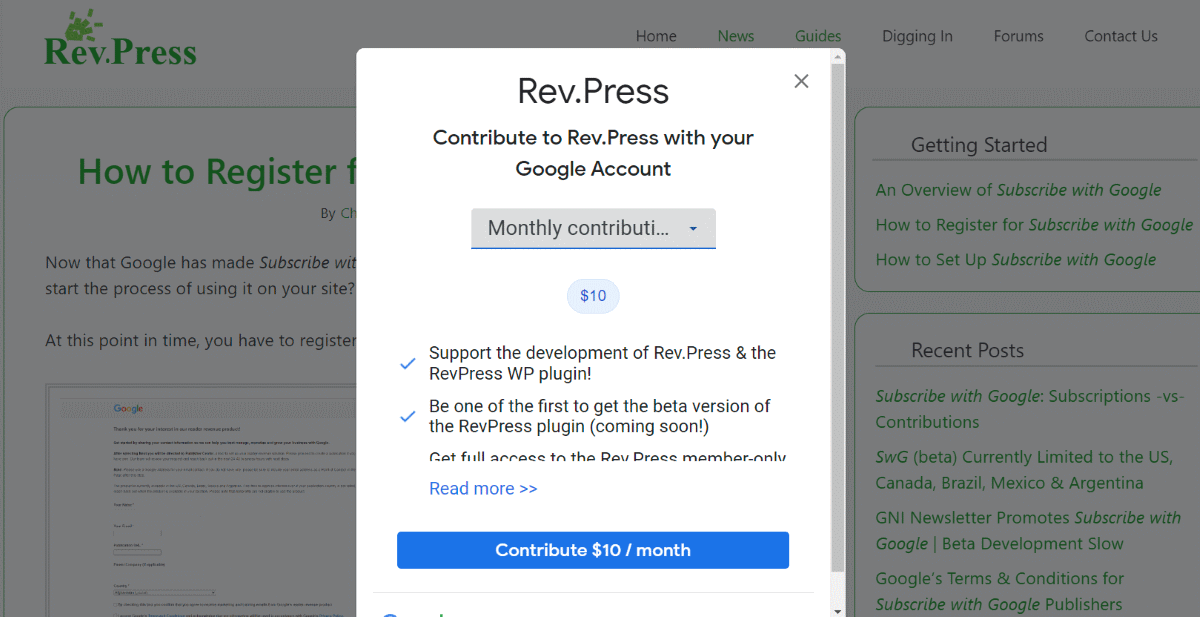
The prompt lists the cost of the subscription or the amount of the contribution.
If more than one subscription level is available, they are displayed side by side.
If more than one contribution level is available, the amounts are displayed in a drop down menu.
When the reader selects a subscription or contribution and presses the ‘subscribe’ or ‘contribute’ button, they get a payment screen that looks like this:
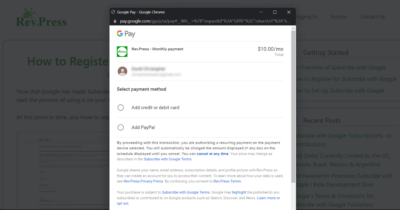
The payment screen will give the subscriber an option of what payment option to use, or the option to add a card or PayPal if they don’t already have a payment option set up.
The text on the payment screen reads:
By proceeding with this transaction, you are authorizing a recurring payment on the payment device selected. You will automatically be charged the amount displayed (+ any tax) on the schedule displayed until you cancel. You can cancel at any time. Your price may change as described in the Subscribe with Google Terms.
Google shares your name, email address, subscription details, and profile picture with (your site) so they can create an account for you to access their content. To learn more about how your data is used, see (link to your site’s) Privacy Policy. By continuing, you consent to (link to your site’s) Terms.
Your purchase is subject to Subscribe with Google Terms. Google may highlight the publisher(s) you subscribed or contributed to on Google products such as Search, Discover, and News. Learn more or opt out.
After the reader clicks on the ‘subscribe’ or ‘contribute’ button on the bottom of that screen, they get a dismissible (x) thank you prompt with a link they can use to manage their subscription.
Some Thoughts on the Subscription Process
It’s very smooth. If you already have a payment option in Google (most of us do), you’re signed up almost before you even realize you’re signed up.
Yes, the greyed out background changes colors between the initial prompt and the payment screen prompt (see images above). Hopefully Google will commit to one color or the other before Subscribe with Google comes out of beta.
And this part is a nice bonus for participating publishers:
Google may highlight the publisher(s) you subscribed or contributed to on Google products such as Search, Discover, and News
Next, let’s take a look at cancelling, refunding, and terminating SwG subscriptions and contributions.