Subscribe with Google is Google’s reader revenue solution.
It allows web publishers to sell subscriptions to their content or accept contributions through Google’s payment system, Google Pay.
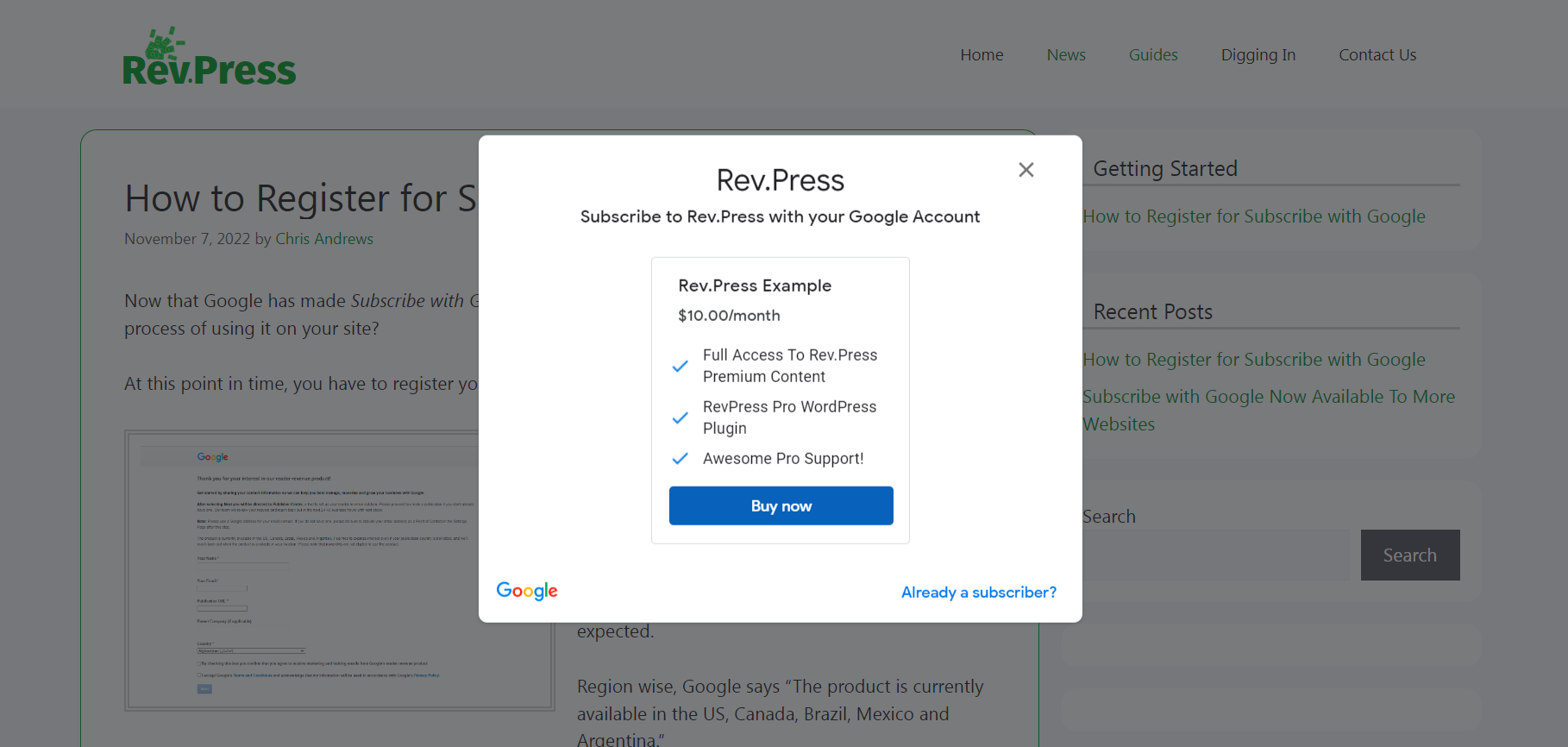
Let’s dig into the details
Reader revenue is having your readers financially support your site through subscriptions and contributions.
Subscribe with Google is an easy way to do that.
After setting up Subscribe with Google, you’ll add a small snippet of JavaScript to the <head> tag of your webpages.
If you have a WordPress site, I have a plugin that makes it easy to add Subscribe with Google snippets to your your site. You can find it here: RevPress on WordPress.org, or by searching for RevPress on your WP admin’s add plugin page.
The snippet will cause a subscription or contribution (your choice) prompt to pop up when someone visits your site (see image above, click to enlarge).
There are a number of options you can set up, such as offering a limited number of free views, or offering free views to those who register or sign up for newsletters.
The Reader Journey
One of the big advantages of using Subscribe with Google is the ease of the reader journey.
The reader clicks on the subscribe button and follows through to Google Pay. Many readers already have Google Pay set up, so they simply click through, choose their payment option, and subscribe.
Once subscribed to your site, as long as they are signed in to their Google account, they can just visit your site and view the premium content they subscribed to any time they want. No additional log in required.
Managing Subscribers and Contributors
You will have access to your subscriber’s names, email addresses, subscription levels (yes, you can set up different levels and access), payments and dates through the Reader Revenue Manager in your Publisher Center.
All of this info can be imported to your email system to send newsletters to your readers and track your statistics. Subscribe with Google also has an ‘Insights’ feature that tracks your membership trends.
Readers are not automatically subscribed into your own site’s registration system when they subscribe. Readers can register and log into your site after subscribing with Google if that is needed for interactivity (comments/forums). We are looking into ways to make that a very smooth process through the RevPress plugin (in development).
The Paywall
It’s important to understand that Subscribe with Google creates a JavaScript based paywall.
There are a lot of advantages to a JavaScript paywall, such as your site remaining easily crawlable by search engines. The Subscribe with Google paywall will not hurt your rankings because the entire page can still be crawled and indexed.
But there’s a disadvantage too.
JavaScript paywalls can be defeated by savvy users who turn off JavaScript in their browser.
The RevPress Pro plugin for WordPress sites will make it a bit more difficult than that, but there’s no way to completely secure a JavaScript paywall. Some will get around it.
That said, many large publishers use JavaScript paywalls due to their simplicity, reliability, and search-engine friendliness. They just figure that those getting around it aren’t good prospects for subscriptions anyway.
Read more about JavaScript Paywalls Pros & Cons.
The Costs & Payouts
The cost of subscriptions is up to you, of course. You can set up different levels and even give contributors options – for example, one time, monthly, or annual contributions.
Google charges a 5% processing fee. I had expected it to be quite a bit higher when I first heard of this program. Google will also withhold any transaction taxes as required by law.
You will be able to cancel subscriptions and issue refunds through your Reader Revenue Manager as needed, and when you sign the Terms and Conditions, you authorize Google to also issue refunds under certain circumstances.
Google pays you within 60 days of the end of the calendar month that the subscriptions/contributions were collected.
Signing Up For Subscribe with Google
Subscribe with Google is a new service. Things may change a bit over the next few months.
To sign up to use Subscribe with Google on your site, you enter your site into Google’s Publisher Center.
Once you’ve added your site to the Publisher Center, you’ll see a Reader Revenue Manager module that will need to be completed to activate SwG on your site.