You set up a paywall on your site using Subscribe with Google (SwG).
When a reader subscribes, Google manages access.
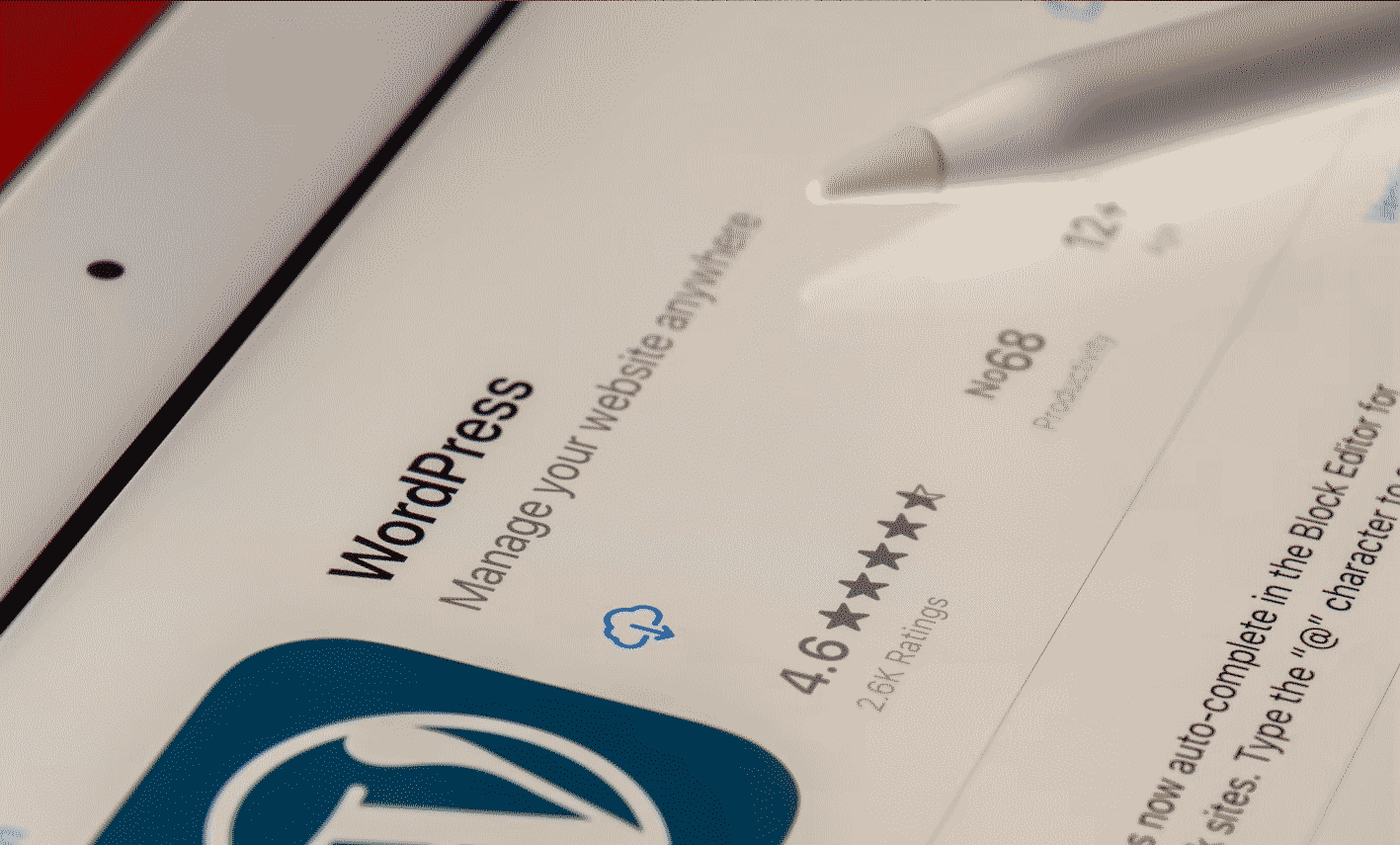
As long as the reader is logged into their Google account, Google let’s them pass through the paywall seamlessly.
You have access to the subscribers name, email address, status, payment status, etc., through your Reader Revenue Manager in the Google Publisher Center.
For many use cases, that will be perfectly sufficient. Readers can subscribe and view your content right away with no trouble, and you can export your subscriber list for newsletters and such. This works out well if your content is primarily static and does not require user interaction.
But You Want Interaction…
There are other cases though where you might want user interaction.
For example, here at Rev.Press, we have a forum. For it to work, our subscribers need to be registered as subscribers in WordPress. That does not happen as part of the Subscribe with Google subscription process.
I could manually export subscriber information out of the Reader Revenue Manager and into my WordPress database, but that would not give users immediate access after they subscribe… and it would mean extra work for me (ugh!).
It would be great if Google would set it up so that when someone subscribed, the Reader Revenue Manager would immediately ping the subscriber’s public profile information to a url on our sites.
That’s the way it works with another Google product – Sign in with Google.
If you’re a RevPress Pro member – you might have guessed where I am going here.
A Two-Step Process
To join RevPress Pro, you first Subscribe with Google.
Then on your first visit to our forum, you’ll see “to complete your registration, sign in with Google”.
When you click on the Sign in with Google button, Google processes the sign in and pings our site with your public profile information. You are immediately registered as a Rev.Press WordPress user and can use the forum right away.
So we are actually using two Google products to accomplish what we want. Subscribe with Google and then Sign in with Google.
You don’t have to use Sign in with Google though. You could ask subscribers to register through a custom registration page on your WordPress site after they subscribe through Google. I say a ‘custom registration page’ because you’ll need to have it set up in such a way you can put the registration behind the Subscribe with Google paywall.
The point being though, is that you’ll have to register users into your WordPress install as a second step in the sign up process.
In my case I decided to use Sign in with Google as the second step simply to reduce registration friction. Since I already know subscribers have a Google account and they just subscribed through Google, it just felt like an additional Google sign in had the smoothest flow.
I used the Nextend Social login plugin to set up the Sign in with Google login.
It was more difficult to get approval from Google than I expected (you have to request verification from Google as part of the process of setting up Sign in with Google). If you go this route it may take some persistence.
Once you get approved though, the plugin is easy to get working.
Combining Client-Side and Server-Side Paywall Benefits
There’s another bonus to having your subscribers registered as WordPress users.
You can combine the benefits of SwG’s client-side paywall with the benefits of a server-side paywall.
Normally with SwG, your paywalled content is open to crawlers like Googlebot. That’s good in most cases, as the paywall won’t hurt SEO.
But what if you wanted some content to be private and not crawled by Google?
For example, our private members-only forum here on Rev.Press?
By limiting access to our forums to WordPress users registered in our system, and limiting registration to those that are subscribed through Subscribe with Google, we have the best of both worlds.
If you go this route and make some of your content only available to users registered in WordPress, and you still want those pages to be ranked in search engines, you will want to handle this very thoughtfully. Here are some tips from Google on metering, lead-ins and structured data for paywalled content.
The drawback with this two-step process is that you will need to monitor users that unsubscribe and manually change their status in your WordPress backend.
If Google sets up the SwG/Reader Revenue Manager to ping subscriber profile information to our sites when they subscribe (and hopefully ping us when they unsubscribe too, so we can remove them), I’ll look into adding a feature to our RevPress plugin to capture that info and register subscribers in WordPress automatically.
That would be cool!